News
5 марта 2025 г.
We've Launched The BotHub App: Get Access to ChatGPT, Midjourney, DeepSeek and Other Neural Networks
We have great news — we've launched the BotHub app for smartphones and PCs! Now ChatGPT, Midjourney, DeepSeek and other neural networks are always at your fingertips — right in your smartphone or computer. The app is already available for Android, iOS and PC, so you can use AI anywhere and anytime. No complications — just download, open and use. Below, we've provided step-by-step instructions on how to download the app on Android, iOS and PC.
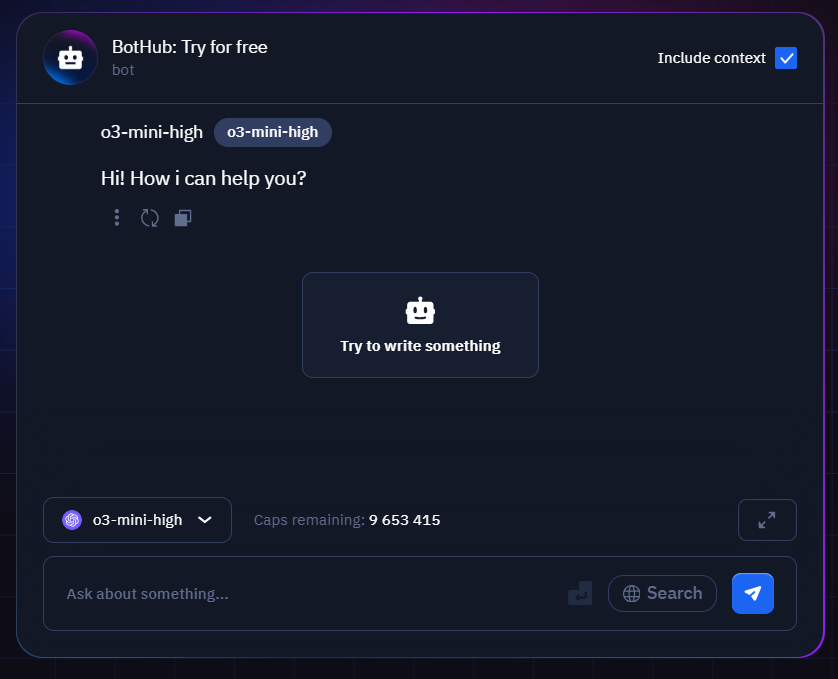
Installation on Android
You can download our app from the Google Play Market by clicking the link: https://play.google.com/store/apps/details?id=chat.bothub.twa or check out the other download options below
Log in to the website using your preferred method
After successful login, you will be automatically redirected to the dashboard page: https://bothub.chat/en/dashboard
If the redirect doesn't happen automatically, go to the dashboard page manually or use the link above.
Tap on the browser menu, usually indicated by three lines or dots:

4. Then tap "Add to Home Screen":

5. In the window that appears, tap "Install":

6. Then tap "Install" again if the next window appears:

7. After installation, the app will appear on the home screen:

8. Done! Tap to open:
.jpg&w=3840&q=75)

Installation on iOS
Log in to the website using your preferred method
After successful login, you will be automatically redirected to the dashboard page: https://bothub.chat/en/dashboard
If the redirect doesn't happen automatically, go to the dashboard page manually or use the link above.
Tap the bookmarks icon below the address bar:

4. Then tap "Add to Home Screen":

5. Then tap the "Add" button:

6. After installation, the app will appear on the home screen:

7. Done! Tap to open:

Installation on PC (Google Chrome)
Log in to the website using your preferred method
After successful login, you will be automatically redirected to the dashboard page: https://bothub.chat/en/dashboard
If the redirect doesn't happen automatically, go to the dashboard page manually or use the link above.
Click the app download icon in the address bar:
